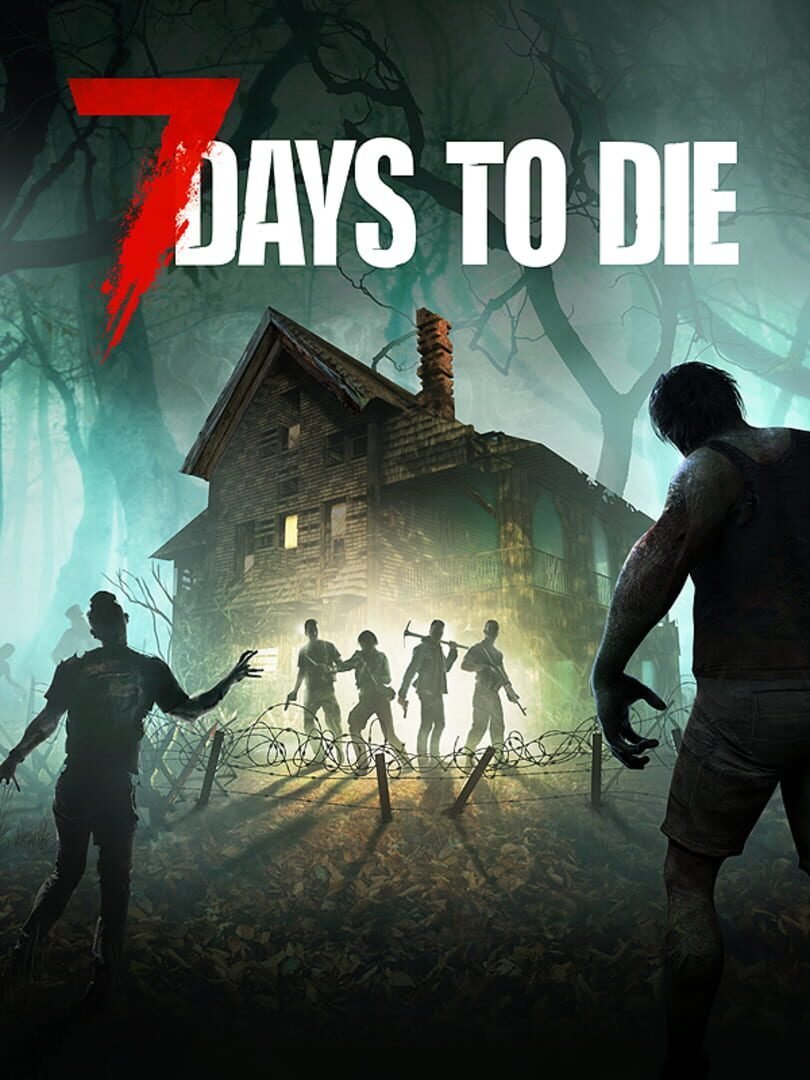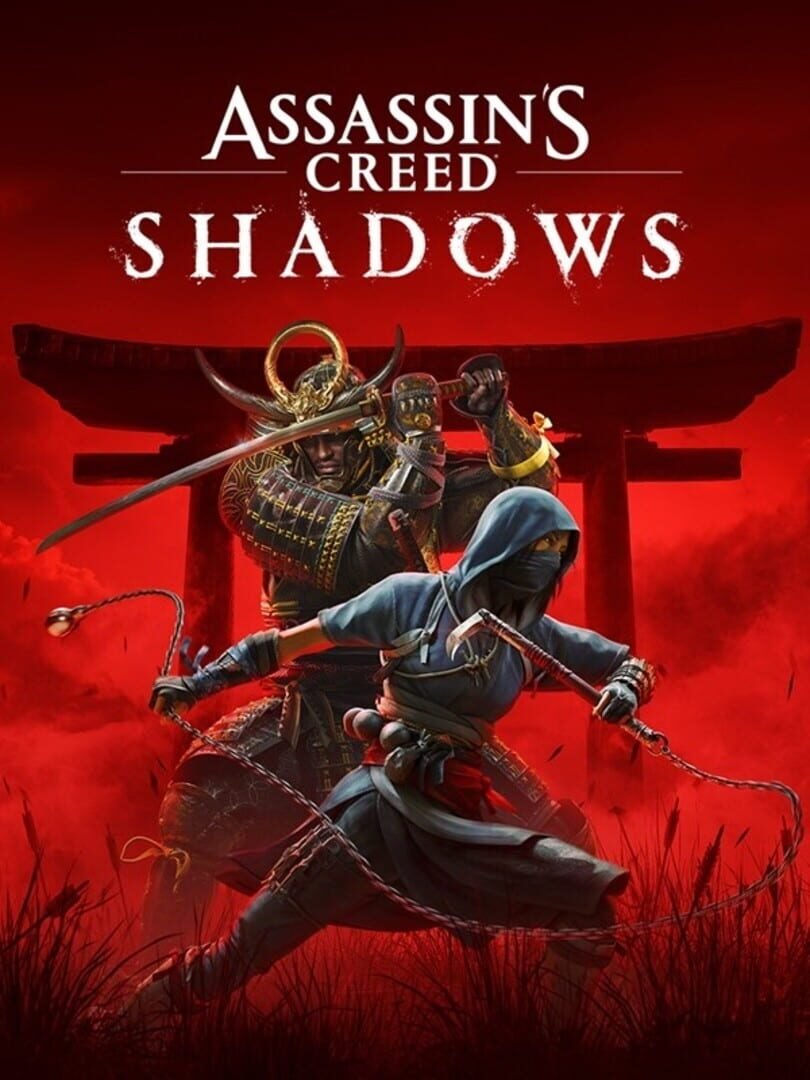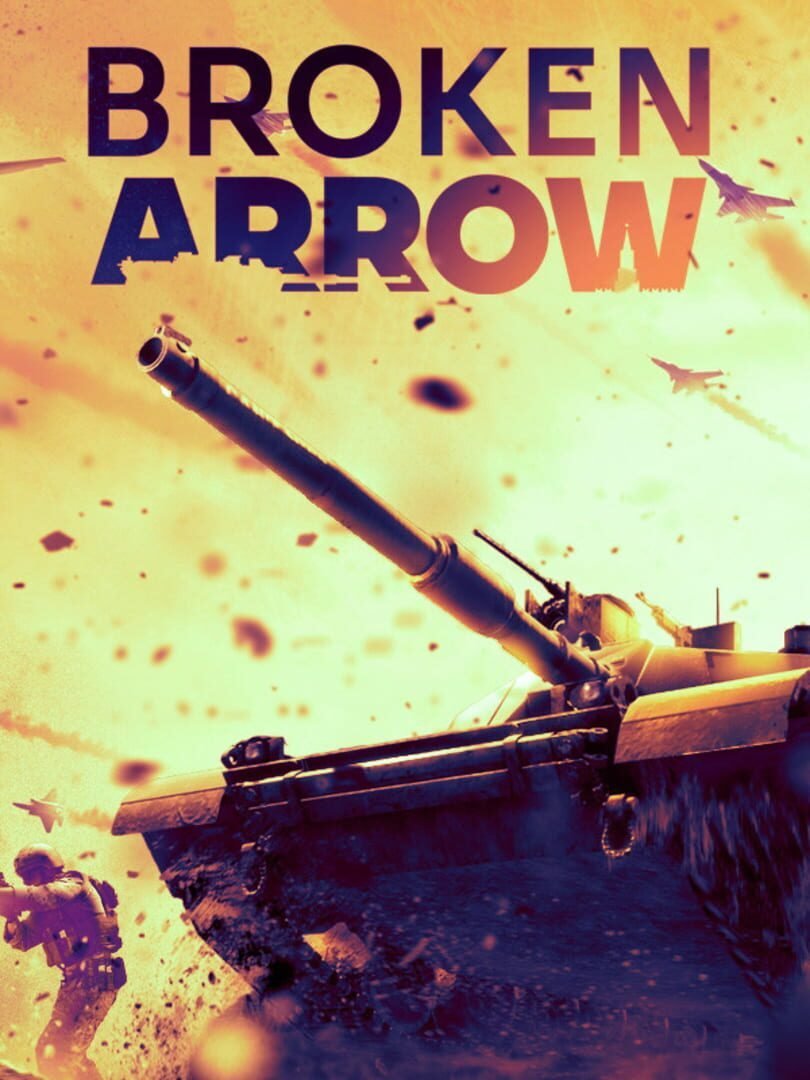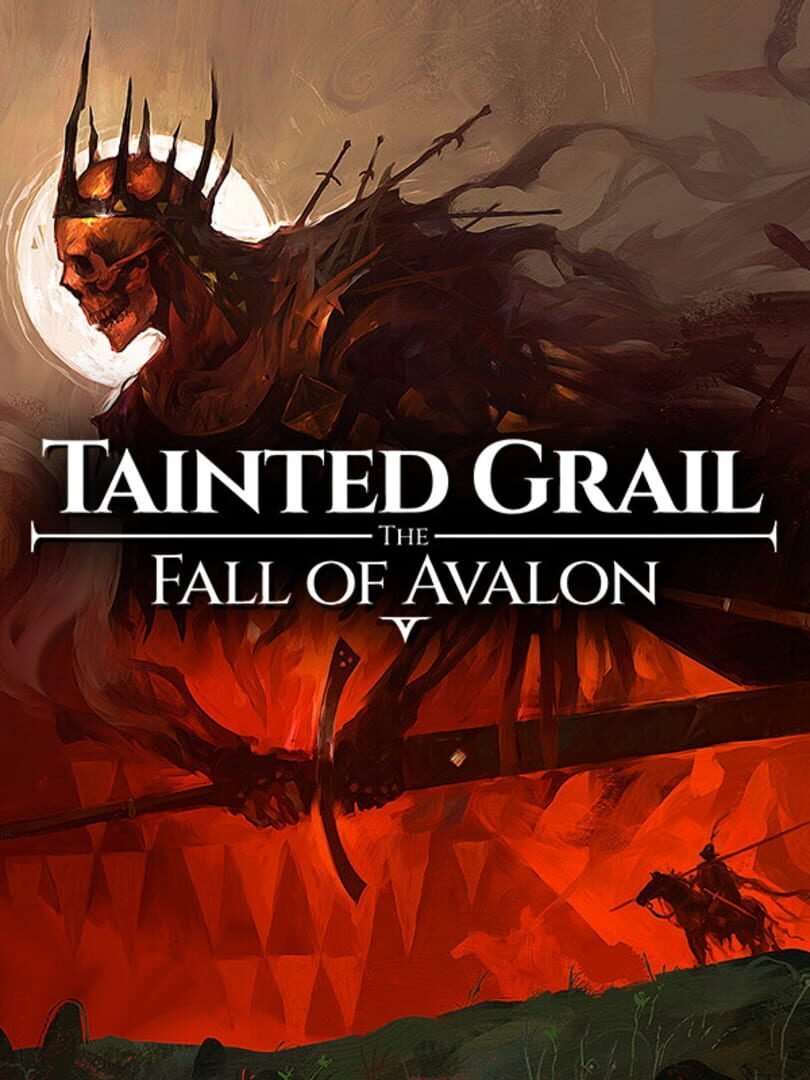SD Gundam G Generation Cross Rays
Celebrating the 20th anniversary of the SD Gundam SRPG series, SD Gundam G Generation Cross Rays is the second title in the series built on the new 3D engine that debuted with the previous title, SD Gundam G Generation Genesis. Like prior games in the series, Cross Rays focuses on crossing over multiple shows from the Mobile Suit Gundam franchise; focusing on the Wing, Seed, 00 and Iron-Blooded Or
Trainer Details
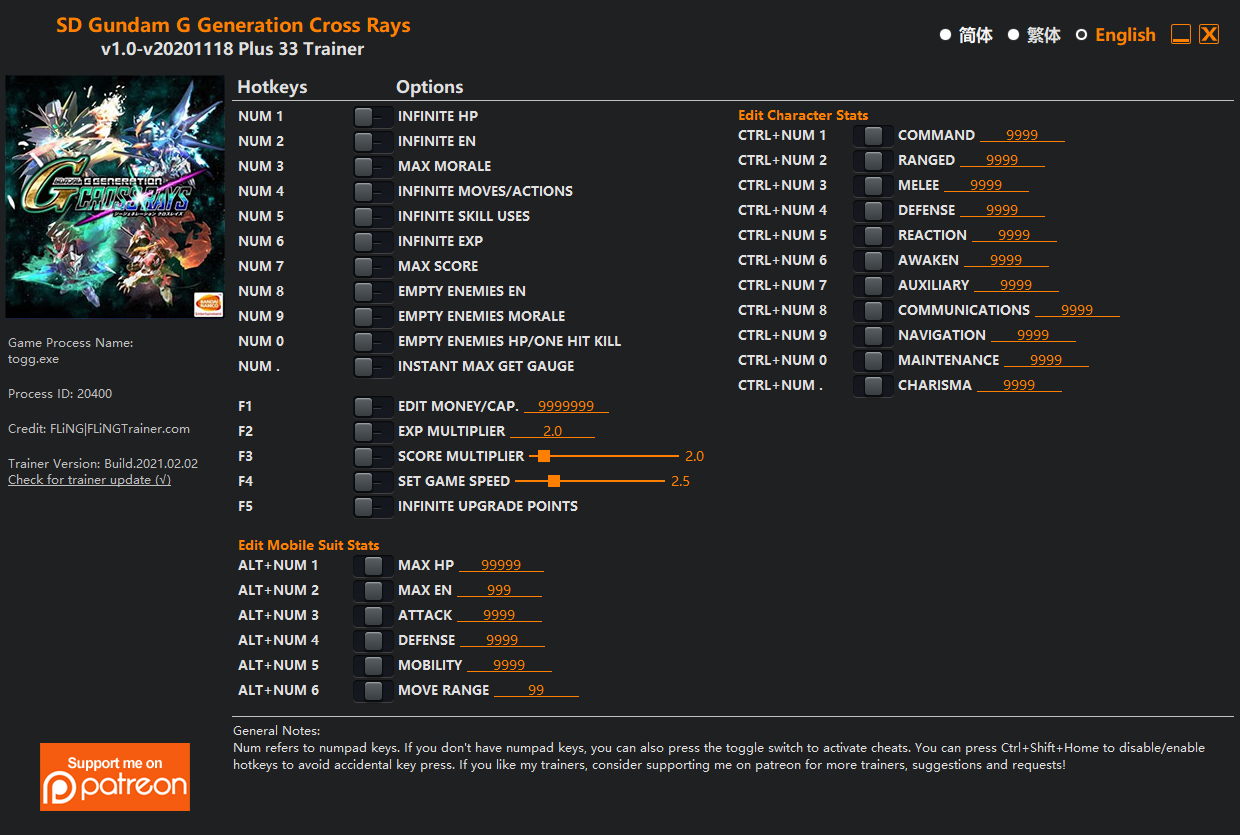
Trainer Options
Num 1 – Infinite HP
Num 2 – Infinite EN
Num 3 – Max Morale
Num 4 – Infinite Moves/Actions
Num 5 – Infinite Skill Uses
Num 6 – Infinite Exp
Num 7 – Max Score
Num 8 – Empty Enemies EN
Num 9 – Empty Enemies Morale
Num 0 – Empty Enemies HP/One Hit Kill
Num . – Instant Max Get Gauge
F1 – Edit Money/CAP.
F2 – Exp Multiplier
F3 – Score Multiplier
F4 – Set Game Speed
F5 – Infinite Upgrade Points
Edit Character Stats
Ctrl+Num 1 – Command
Ctrl+Num 2 – Ranged
Ctrl+Num 3 – Melee
Ctrl+Num 4 – Defense
Ctrl+Num 5 – Reaction
Ctrl+Num 6 – Awaken
Ctrl+Num 7 – Auxiliary
Ctrl+Num 8 – Communications
Ctrl+Num 9 – Navigation
Ctrl+Num 0 – Maintenance
Ctrl+Num . – Charisma
Edit Mobile Suit Stats
Alt+Num 1 – Max HP
Alt+Num 2 – Max EN
Alt+Num 3 – Attack
Alt+Num 4 – Defense
Alt+Num 5 – Mobility
Alt+Num 6 – Move Range
Notes
“Infinite Exp” takes effect when you gain Exp; “Max Score” takes effect when you gain score.
Edit Character Stats options: Use when you are in character stats menu, then close and re-open character stats menu to see the values change.
Edit Mobile Suit Stats options: Use when you are in mobile suit stats menu, then close and re-open mobile suit stats menu to see the values change.
“Instant Max Get Gauge” takes effect when Get gauge increases.
“Infinite HP”: Note some skills damage scales with HP where lower HP deals higher damage, this option gives you super high HP and will cause those skills to deal 0 damage.
“Infinite Upgrade Points” takes effect when upgrade points change. Note when you spend more points than you should normally have, the next time you level up will have negative upgrade points, this is normal. You can also use this option again to change upgrade points even if it is negative.
⚠️ Trainer Disclaimer
Trainers are memory-resident programs that modify the behavior of a game in real-time.
Because of how they interact with game memory, some antivirus software or web browsers may flag them as malicious (e.g., viruses, some antivirus software or web browsers may flag them as malicious (e.g., viruses, trojans, or bots).
This is almost always a false positive.
- ✅ Add the trainer to your antivirus exceptions list.
- ✅ Ensure you're downloading from a trusted source.
- ✅ Use trainers only in offline or single-player modes.
📄 Website Content Disclaimer
All game names, artwork, screenshots, logos, and other game-related assets featured on this website are the property of their respective owners, including publishers and developers.
We do not claim any ownership of the intellectual property displayed. All content is provided for informational, fan-based, and educational purposes only.
This website is not affiliated with, endorsed, or sponsored by any game company, publisher, or developer unless explicitly stated.