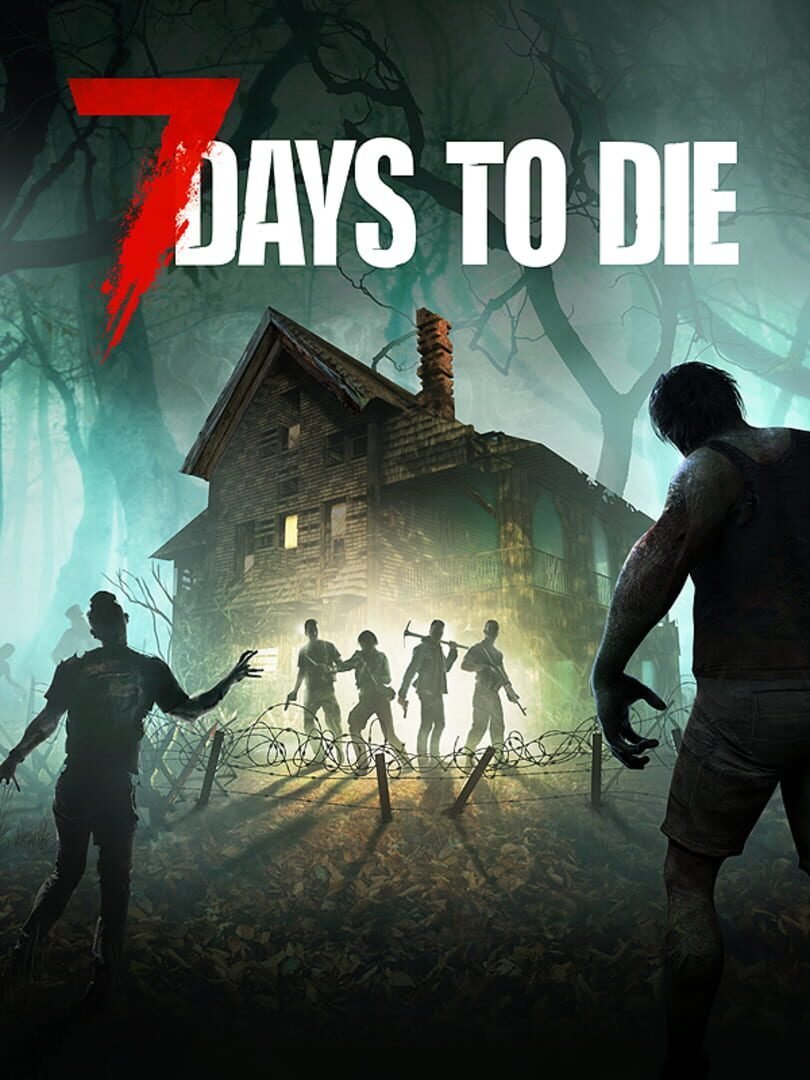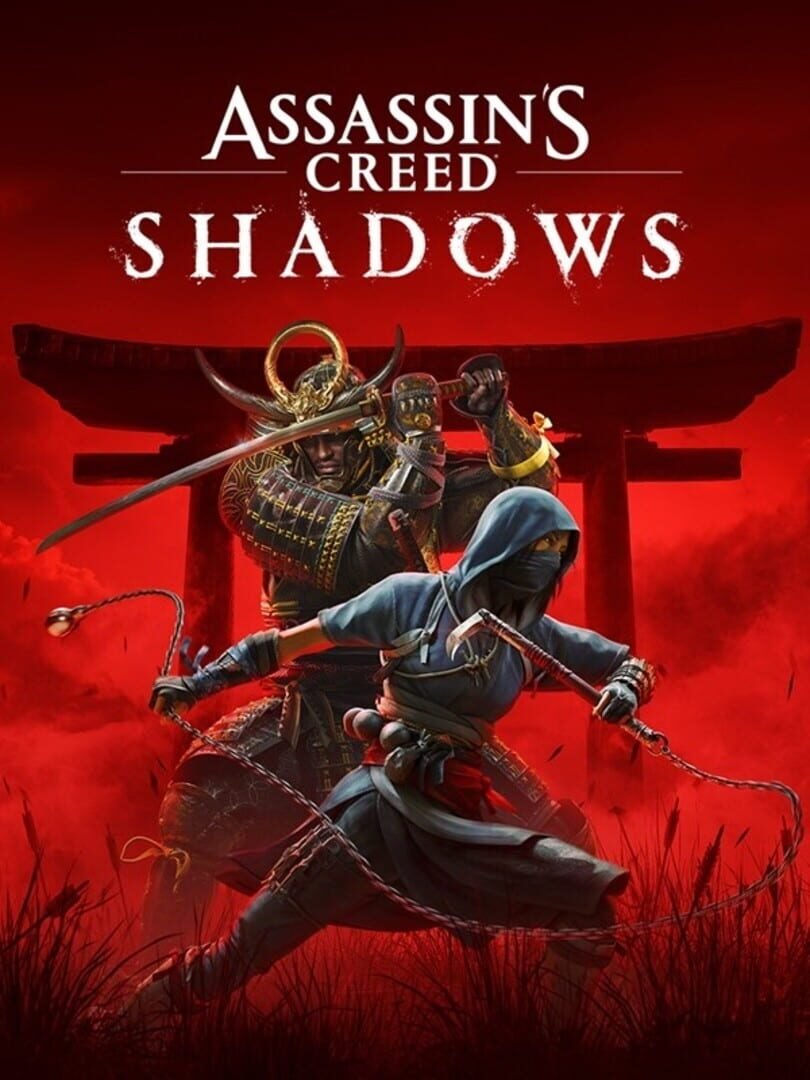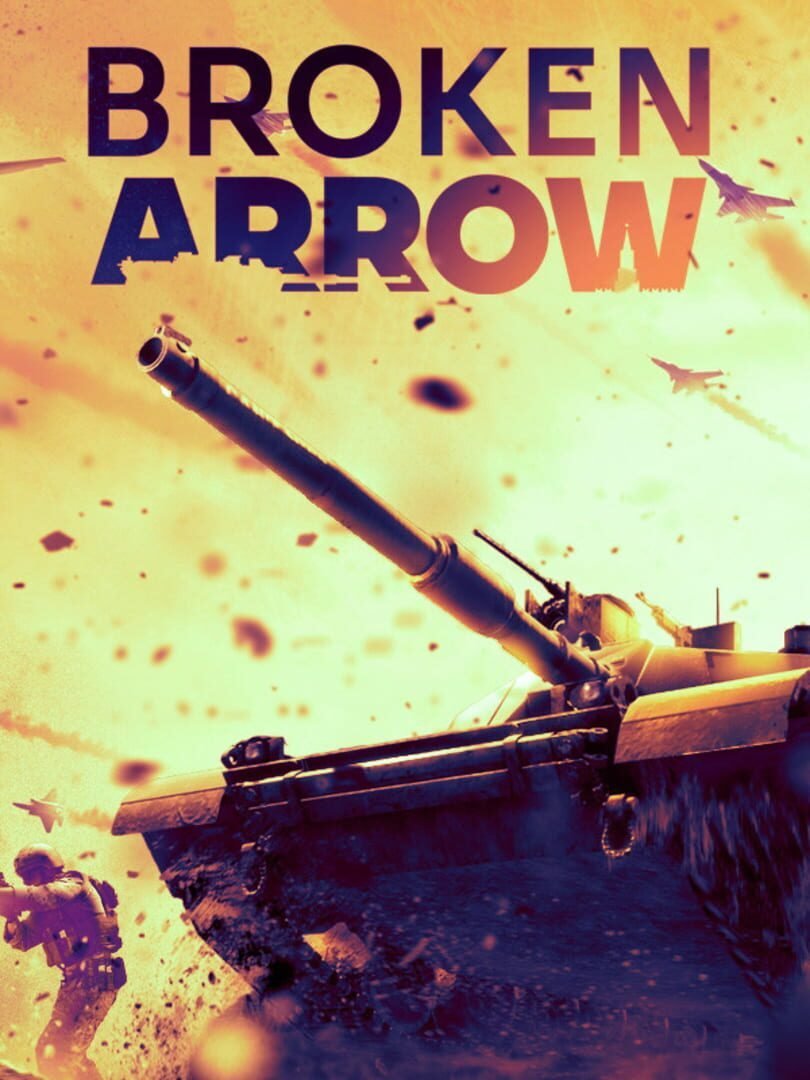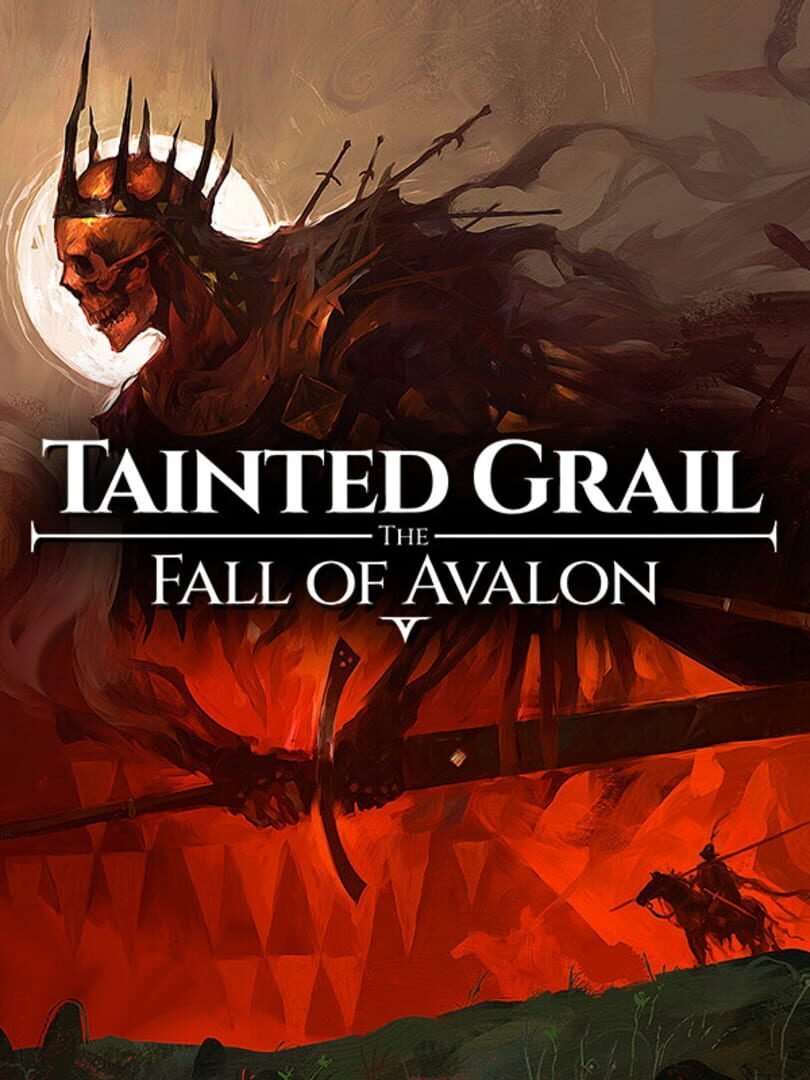Lords of the Fallen
A vast world awaits in all-new, medieval dark fantasy action-RPG, Lords of the Fallen. As one of the fabled Dark Crusaders, embark on an epic quest to overthrow Adyr, the demon God.
Trainer Details
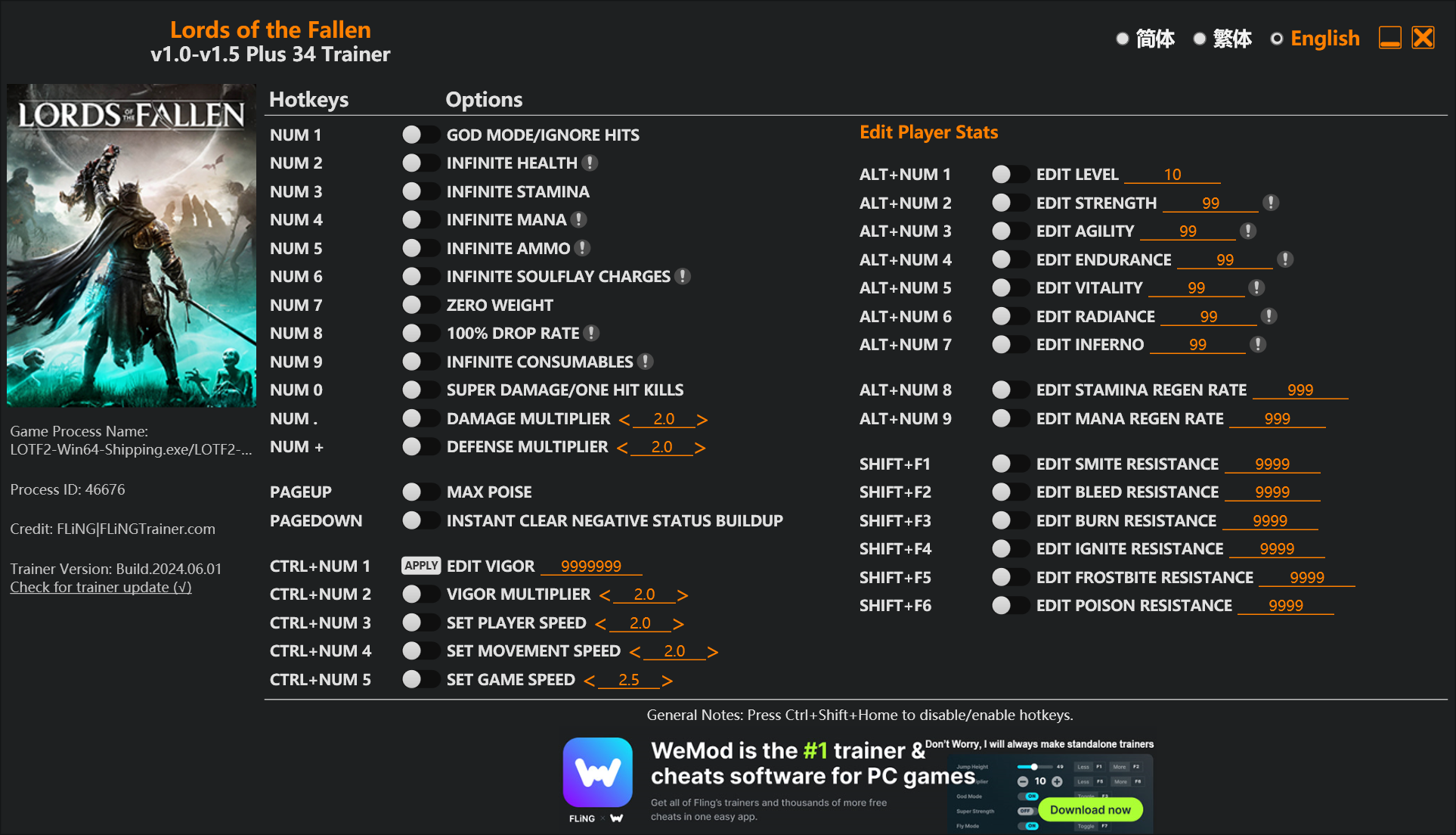
Trainer Options
Num 1 – God Mode/Ignore Hits
Num 2 – Infinite Health
Num 3 – Infinite Stamina
Num 4 – Infinite Mana
Num 5 – Infinite Ammo
Num 6 – Infinite Soulflay Charges
Num 7 – Zero Weight
Num 8 – 100% Drop Rate
Num 9 – Infinite Consumables
Num 0 – Super Damage/One Hit Kills
Num . – Damage Multiplier
Num + – Defense Multiplier
PageUp – Max Poise
PageDown – Instant Clear Negative Status Buildup
Ctrl+Num 1 – Edit Vigor
Ctrl+Num 2 – Vigor Multiplier
Ctrl+Num 3 – Set Player Speed
Ctrl+Num 4 – Set Movement Speed
Ctrl+Num 5 – Set Game Speed
Edit Player Stats
Alt+Num 1 – Edit Level
Alt+Num 2 – Edit Strength
Alt+Num 3 – Edit Agility
Alt+Num 4 – Edit Endurance
Alt+Num 5 – Edit Vitality
Alt+Num 6 – Edit Radiance
Alt+Num 7 – Edit Inferno
Alt+Num 8 – Edit Stamina Regen Rate
Alt+Num 9 – Edit Mana Regen Rate
Shift+F1 – Edit Smite Resistance
Shift+F2 – Edit Bleed Resistance
Shift+F3 – Edit Burn Resistance
Shift+F4 – Edit Ignite Resistance
Shift+F5 – Edit Frostbite Resistance
Shift+F6 – Edit Poison Resistance
Special Notes
This game uses EasyAntiCheat protection, in order to launch this game without EAC, please follow these instructions:
Steam/Epic Games Version:
1. Copy “LOTF2.exe” to the game folder and replace the original file (backup the original file if needed).
2. Start the game.
Game Pass Version:
1. Launch the game and trainer. Trainer will display an error message regarding anti-cheat and close itself.
2. Close the game.
3. Launch the trainer again. You should see a “Launch Game Pass Version” button on the trainer, click this button to launch the game.
You should only need to perform step 1 and step 2 once. You can launch the Game Pass version directly from the trainer afterward.
⚠️ Trainer Disclaimer
Trainers are memory-resident programs that modify the behavior of a game in real-time.
Because of how they interact with game memory, some antivirus software or web browsers may flag them as malicious (e.g., viruses, some antivirus software or web browsers may flag them as malicious (e.g., viruses, trojans, or bots).
This is almost always a false positive.
- ✅ Add the trainer to your antivirus exceptions list.
- ✅ Ensure you're downloading from a trusted source.
- ✅ Use trainers only in offline or single-player modes.
📄 Website Content Disclaimer
All game names, artwork, screenshots, logos, and other game-related assets featured on this website are the property of their respective owners, including publishers and developers.
We do not claim any ownership of the intellectual property displayed. All content is provided for informational, fan-based, and educational purposes only.
This website is not affiliated with, endorsed, or sponsored by any game company, publisher, or developer unless explicitly stated.