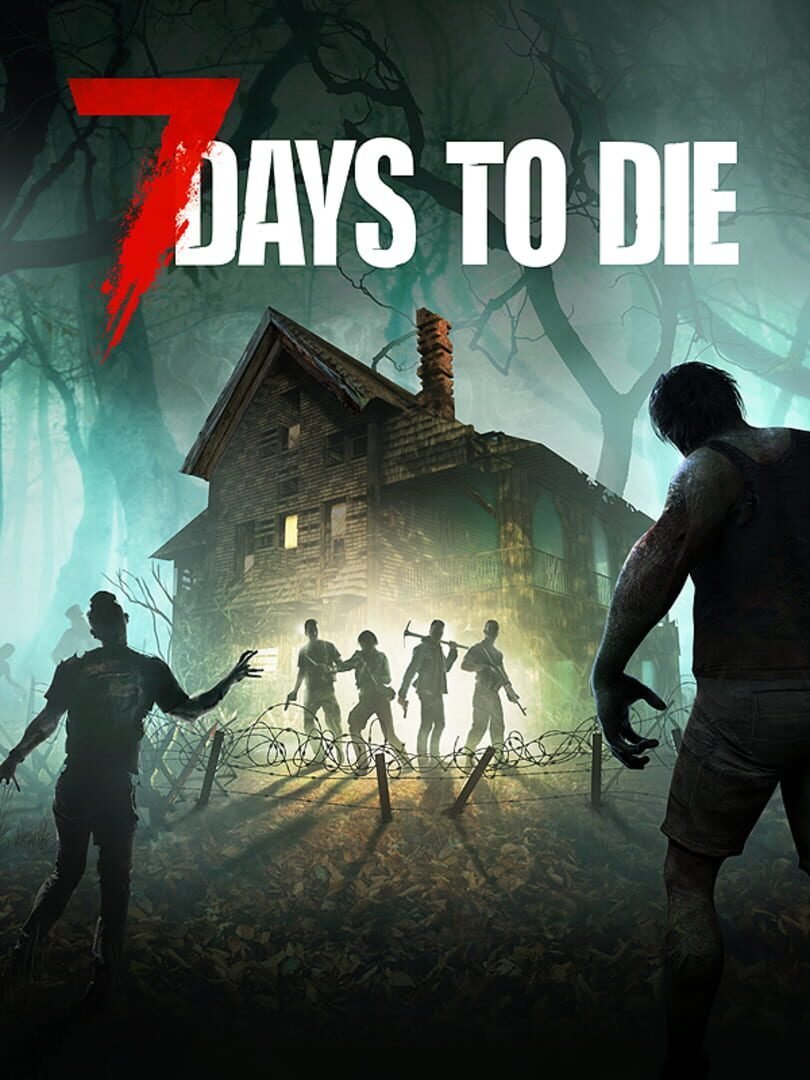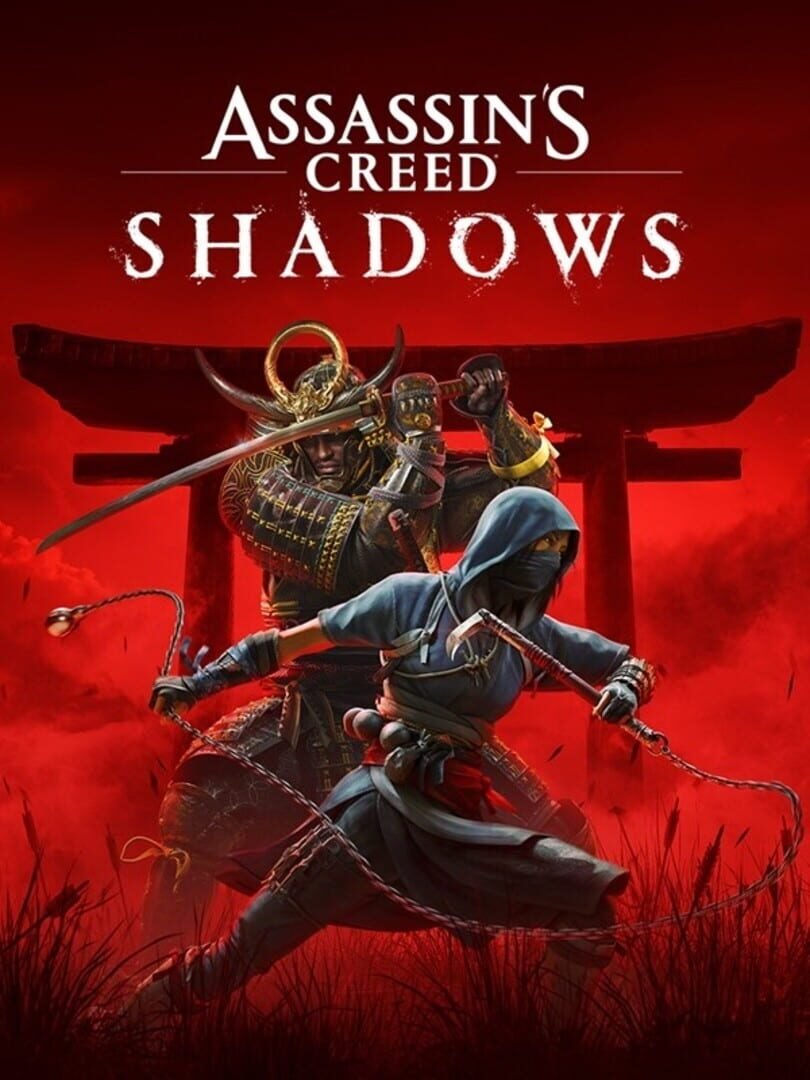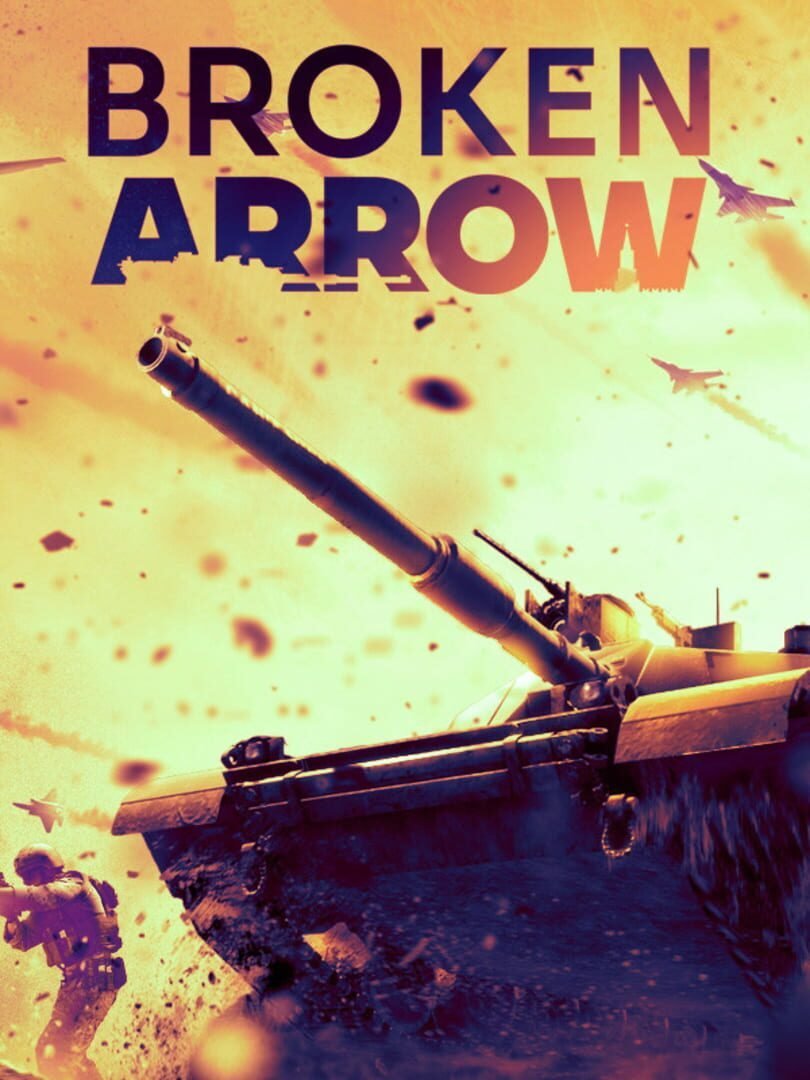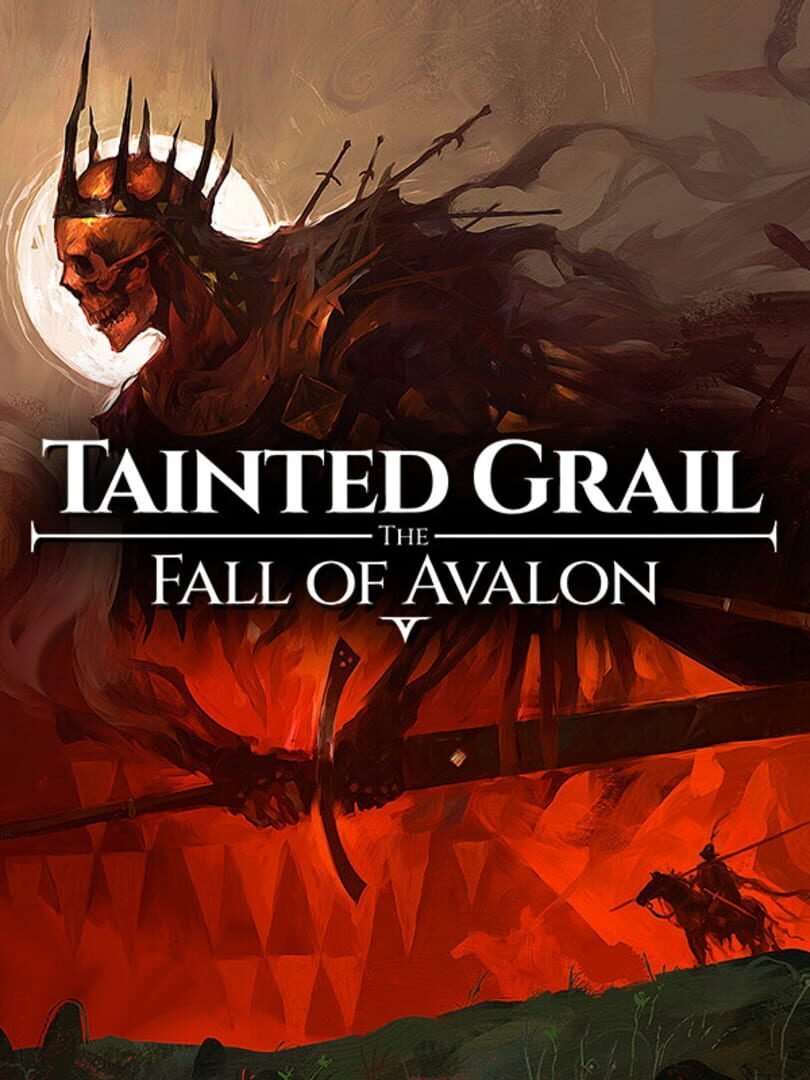Azur Lane: Crosswave
The newcomers have joined the four nations which are the Eagle Union, Royal Navy, Ironblood, and Sakura Empire. Each of them is getting along and training every day.In this time, the four nations decided to collaborate and support the "Joint War Game."Each of the participants will raise their fighting spirits before the grand event in which a few selected members are only chosen to take part.
Trainer Details
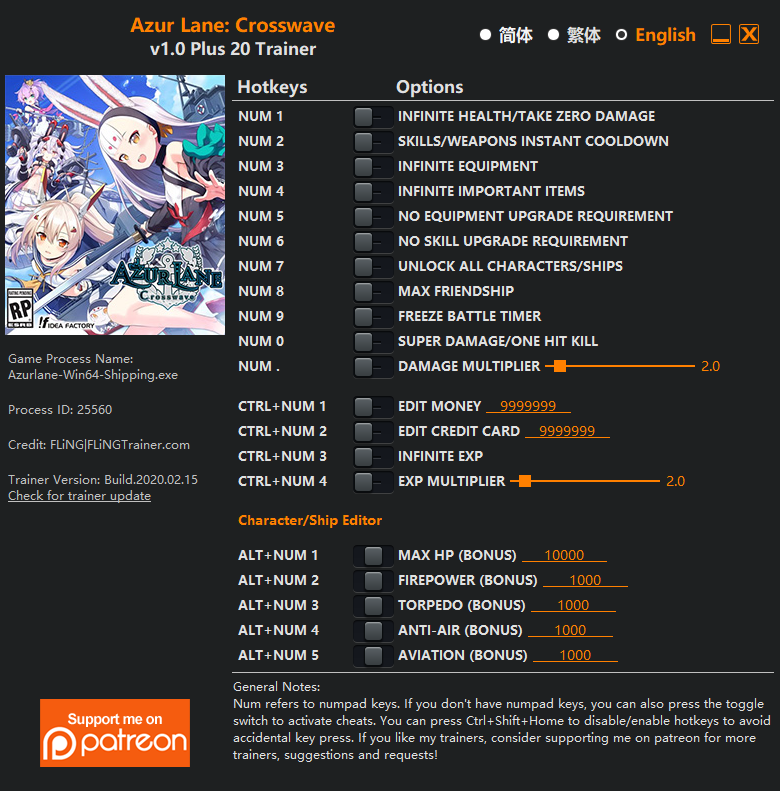
Trainer Options
Num 1 – Infinite Health/Take Zero Damage
Num 2 – Skills/Weapons Instant Cooldown
Num 3 – Infinite Equipment
Num 4 – Infinite Important Items
Num 5 – No Equipment Upgrade Requirement
Num 6 – No Skill Upgrade Requirement
Num 7 – Unlock All Characters/Ships
Num 8 – Max Friendship
Num 9 – Freeze Battle Timer
Num 0 – Super Damage/One Hit Kill
Num . – Damage Multiplier
Ctrl+Num 1 – Edit Money
Ctrl+Num 2 – Edit Credit Card
Ctrl+Num 3 – Infinite Exp
Ctrl+Num 4 – Exp Multiplier
Character/Ship Editor
Alt+Num 1 – Max Hp (Bonus)
Alt+Num 2 – Firepower (Bonus)
Alt+Num 3 – Torpedo (Bonus)
Alt+Num 4 – Anti-Air (Bonus)
Alt+Num 5 – Aviation (Bonus)
Notes
“Infinite Equipment” and “Infinite Important Items” take effects when you view items in warehouse.
“No Weapon Upgrade Requirement” and “No Skill Upgrade Requirement”: Activate before upgrading weapons/skills.
“Unlock All Characters/Ships”: Activate in main menu, then go to dock menu to see all characters/ships show up.
“Max Friendship” and “Infinite Exp” take effect after winning a battle.
Character/Ship Editor: Open a character/ship status menu, then activate editor options.
Character/Ship Editor: Note the bonus stats will reset when changing equipment, upgrading equipment or skills.
⚠️ Trainer Disclaimer
Trainers are memory-resident programs that modify the behavior of a game in real-time.
Because of how they interact with game memory, some antivirus software or web browsers may flag them as malicious (e.g., viruses, some antivirus software or web browsers may flag them as malicious (e.g., viruses, trojans, or bots).
This is almost always a false positive.
- ✅ Add the trainer to your antivirus exceptions list.
- ✅ Ensure you're downloading from a trusted source.
- ✅ Use trainers only in offline or single-player modes.
📄 Website Content Disclaimer
All game names, artwork, screenshots, logos, and other game-related assets featured on this website are the property of their respective owners, including publishers and developers.
We do not claim any ownership of the intellectual property displayed. All content is provided for informational, fan-based, and educational purposes only.
This website is not affiliated with, endorsed, or sponsored by any game company, publisher, or developer unless explicitly stated.